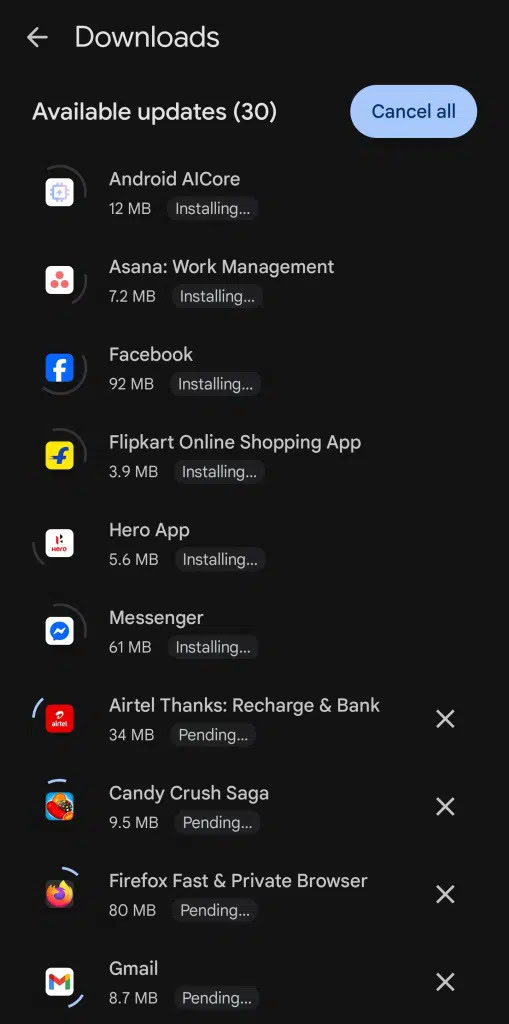Android users are stuck in what might be Instagram’s worst performance crisis in recent months. The app barely stays open long enough to load the home feed before force-closing, leaving thousands unable to access their accounts.
Just yesterday, we reported that Instagram beta users were dealing with crashes when watching Reels. That problem now looks minor compared to what’s happening today. The current wave of crashes kicks in almost immediately after launch, sometimes within a single second of opening the app. After repeated failures, users eventually see a “Something went wrong with Instagram” error message that offers little help.
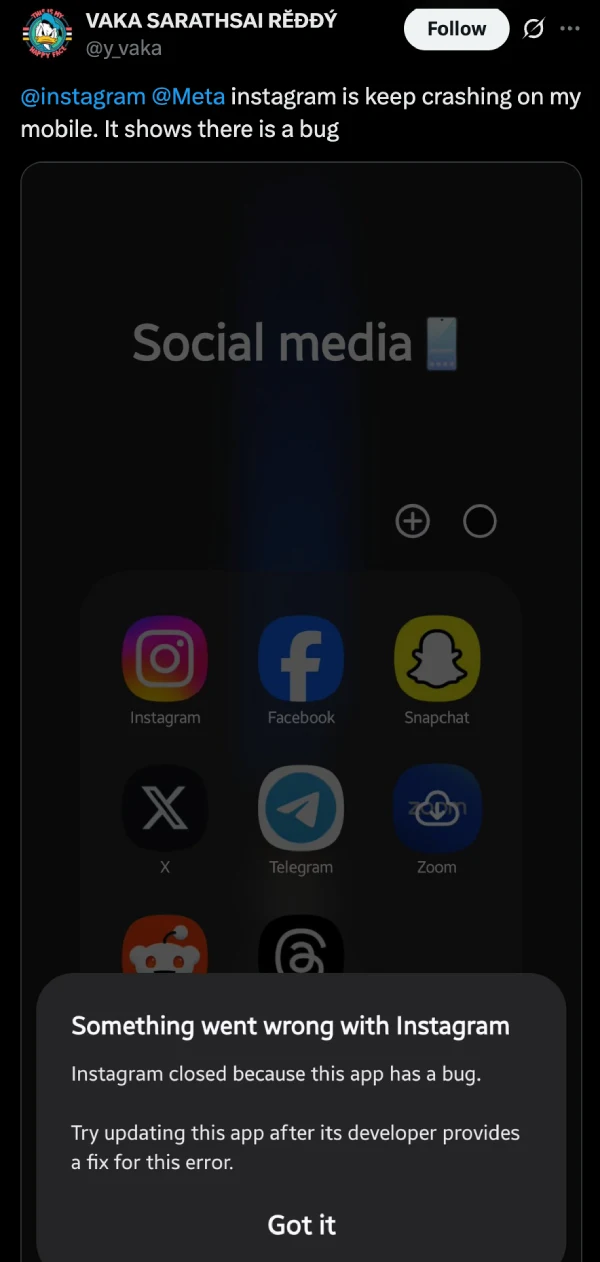

The issue appears concentrated on Android devices, though the exact version causing problems remains unclear. One Reddit user running version 15 mentioned their update from a few days ago triggered the instant crashes.
Another detail catching attention: some users report seeing their entire photo grid vanish from the mobile app, displaying a “no posts yet” message even though everything remains visible on the web version. That glitch seems to occur during the brief window before the app crashes completely.
Multiple reinstalls aren’t fixing anything. Users report trying the standard troubleshooting steps (clearing cache, rebooting phones, uninstalling and reinstalling up to three times) without success. Some discovered they can’t disable the Early Access toggle in settings because attempting to do so throws an error, which might be connected to the crashes.
Instagram hasn’t issued an official response yet, though the volume of reports makes this impossible to ignore. Whatever update Meta pushed recently clearly broke something fundamental in the Android app’s stability.
For those desperate to access Instagram right now, installing an older APK file might provide temporary relief until Meta pushes out a proper fix. It’s not ideal, but it beats staring at a crash screen every five seconds.

Source link Read More