
Android users are stuck in what might be Instagram’s worst performance crisis in recent months. The app barely stays open long enough to load the home feed before force-closing, leaving thousands unable to access their accounts.
Just yesterday, we reported that Instagram beta users were dealing with crashes when watching Reels. That problem now looks minor compared to what’s happening today. The current wave of crashes kicks in almost immediately after launch, sometimes within a single second of opening the app. After repeated failures, users eventually see a “Something went wrong with Instagram” error message that offers little help.
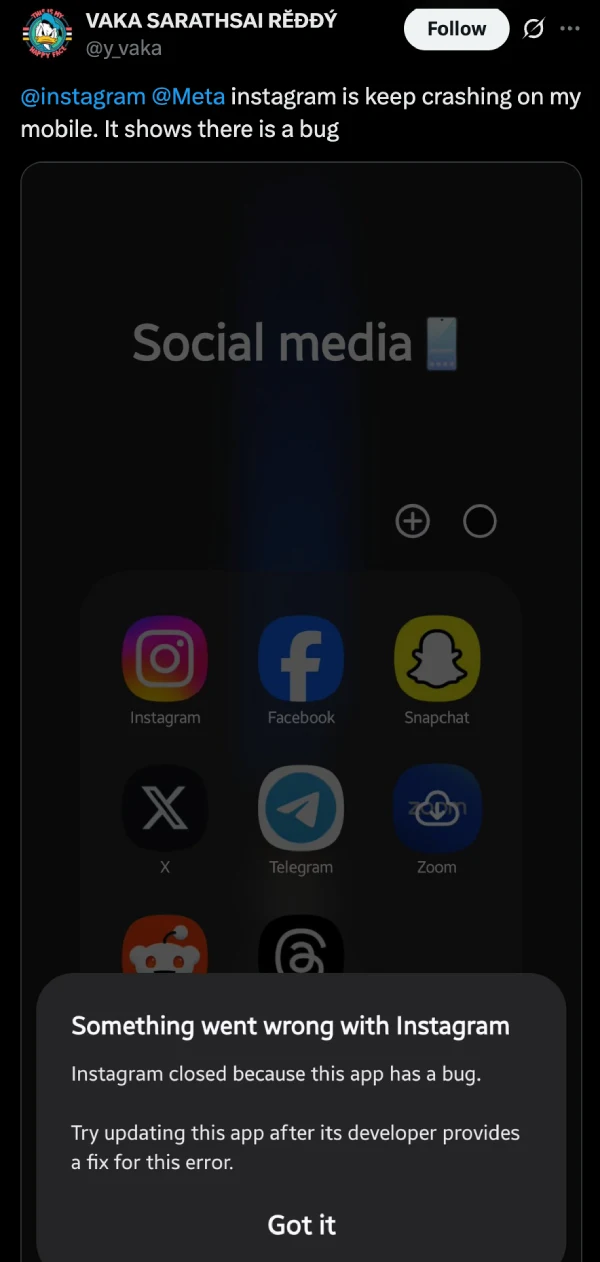

The issue appears concentrated on Android devices, though the exact version causing problems remains unclear. One Reddit user running version 15 mentioned their update from a few days ago triggered the instant crashes.
Another detail catching attention: some users report seeing their entire photo grid vanish from the mobile app, displaying a “no posts yet” message even though everything remains visible on the web version. That glitch seems to occur during the brief window before the app crashes completely.
Multiple reinstalls aren’t fixing anything. Users report trying the standard troubleshooting steps (clearing cache, rebooting phones, uninstalling and reinstalling up to three times) without success. Some discovered they can’t disable the Early Access toggle in settings because attempting to do so throws an error, which might be connected to the crashes.
Instagram hasn’t issued an official response yet, though the volume of reports makes this impossible to ignore. Whatever update Meta pushed recently clearly broke something fundamental in the Android app’s stability.
For those desperate to access Instagram right now, installing an older APK file might provide temporary relief until Meta pushes out a proper fix. It’s not ideal, but it beats staring at a crash screen every five seconds.

Source link Read More

YouTube delivers millions of hours of content that can be accessed without paying anything, which is why it’s one of the most popular media streaming platforms. In order to stay competitive, the service has evolved over the years, in an attempt to reach new creators and expand its audience.
In doing so, the app has also taken different shapes, making changes here and there that are for better or worse. With that said, it looks like YouTube might be testing a new UI with its mobile experience, as spotted by the Android Authority. It’s unclear where this is something that’s going to stick around, but you can check your app to see if you have the new look.
Sometimes change is a good thing
As far the changes, the big one is that the creator’s YouTube channel logo is getting more recognition, with a larger logo that sits at the top of the description section directly under the video. In addition, it also looks like the video title is getting a bolder look, and the creator’s username is now being shown.
Although the channel name might be more recognizable, it’s important to be able to see the username, since you’ll easily be able to see whether the channel is legitimate. If you’ve ever searched for a channel on YouTube, you’ll know that there are tons of variants out there, which could be misleading to some.
In addition to the above, some elements of the UI have also been shifted, with the new design aligning the notifications and unsubscribe button to the far left, making it the first in line from a long list of options. YouTube Shorts have also received a small adjustment, with the icons getting a size reduction, making way for more of the video to be seen without any distractions.
This last change is getting mixed reactions from Reddit, if you scroll through the YouTube subreddit, you’ll see people chiming in on the new changes. For most, the icons are just too small, or look too refined — and many just want the older icons back. Again, this could just be a test, and we could see it all change again one morning.

Source link Read More

Aura Antivirus Features
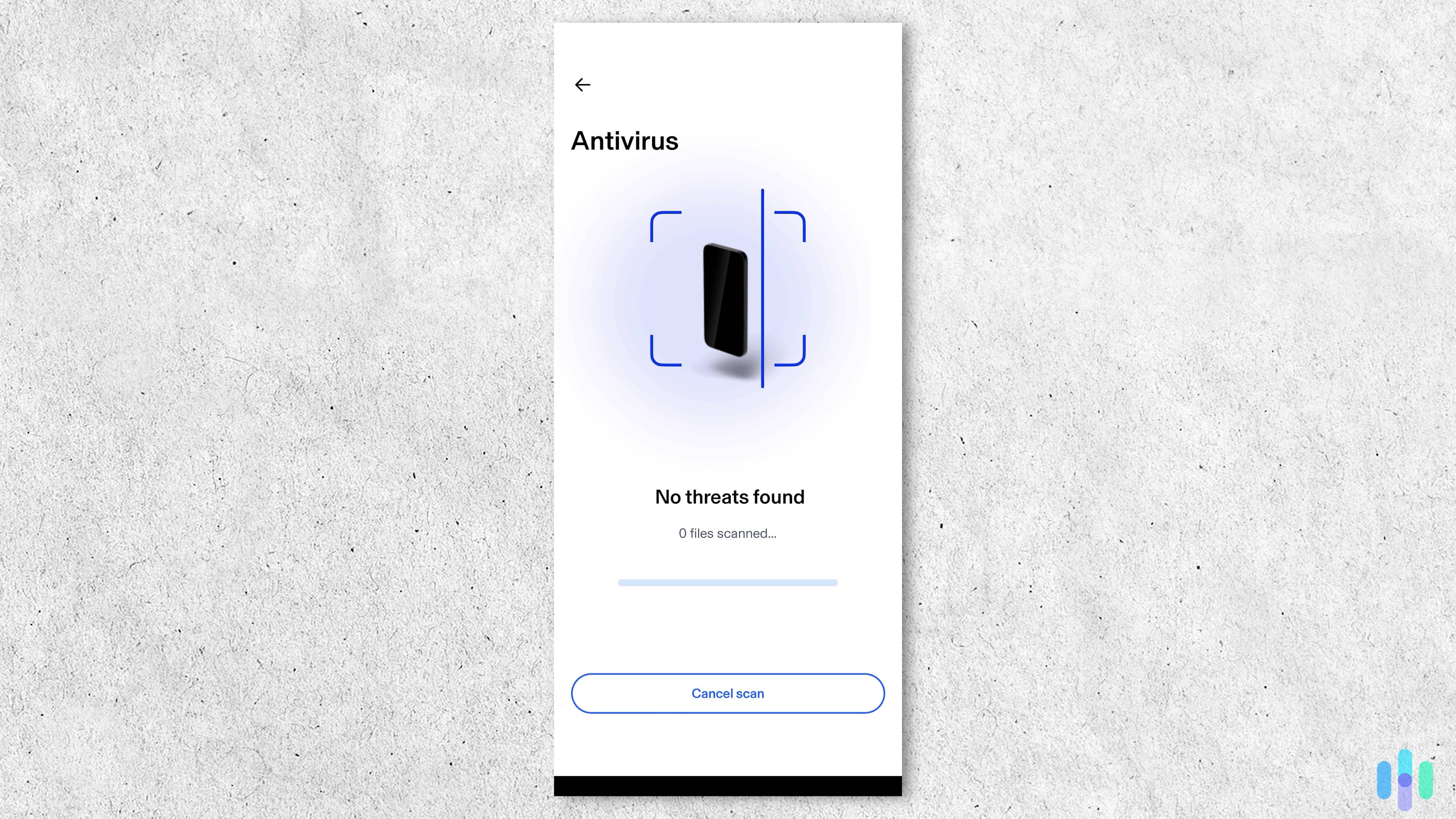
Aura’s antivirus is overall basic, but its features work very well according to our tests. The antivirus offers the following features:
- Real-time protection
- Web protection
- Malware scans
Real-Time Protection
This means the antivirus continuously scans your device for signs of malware, while running quietly in the background. It operates as you download from the web, launch apps, or open files and folders. If it detects anything suspicious, it automatically flags and quarantines it. It also sends you an alert every time. We’re happy to see real-time protection, as we consider it to be an essential antivirus feature. It’s convenient because it eliminates the need to regularly scan your computer.
We subjected Aura’s real-time protection to multiple antivirus tests and it performed well. For example, we tried downloading the EICAR malware test file1 while Aura was running — this is a file that’s not malicious, but is used to test the effectiveness of antivirus software. Aura stopped us each of the ten times we tried downloading the file.
In addition to testing the antivirus on desktop, we also ran AMTSO malware detection tests2 on Android, and Aura passed. AMTSO stands for Anti-Malware Standards Testing Organization, and it’s a non-profit organization that has been developing anti-malware testing methodologies for over 15 years.
Pro Tip: Even though Aura offers real-time protection, we still recommend manually running scans once or twice per month.
Web Protection (“Safe Browsing”)
Aura’s antivirus offers protection against online threats, like malicious links, shady websites, and phishing sites. It does so via “Safe Browsing,” an in-app feature and a browser extension that provides AI-powered filtering.
To see how good Aura’s web protection is, we tried accessing test malicious links available via EICAR, AMTSO, and WICAR3 (a collection of online tools for testing anti-malware software). In addition, we tried connecting to a few HTTP websites as well. Aura’s antivirus successfully stopped us from accessing all links.
Our only complaint is that Aura’s web protection was a little inconvenient to use. It’s built into the Aura app but as part of the VPN service, not the antivirus. So, you’d need to connect to the VPN to enable it. Most top antiviruses don’t bundle their web protection with their VPN services.
On the plus side, desktop users can get around that issue by using the “Safe Browsing” browser extension. It’s available for Chrome, Firefox, and Edge, and doesn’t require you to be connected to Aura’s VPN for it to work.
Expert Advice: For a similar feature that doesn’t require you to connect to a VPN, check out NordVPN’s Plus package. It includes “Threat Protection Pro” that works similarly to “Safe Browsing,” except it runs even when the VPN is off. It’s thanks to that feature that NordVPN made our list of the best VPN and antivirus bundles.
Malware Scans
Aura allows you to manually run scans. Like most antivirus services, it offers three types of scans:
- Quick Scans. This is a type of scan that searches folders where most malicious threats are usually found, like temporary and system files. When we used it, Aura scanned roughly 1,100-1,300 files, and the whole process took just two minutes.
- Full Scans. This scan is more in-depth, as it checks all files and folders on your device for signs of malware. In our tests, Aura’s full scan took around two hours and 15 minutes, and it scanned over 250,000 files.
- Custom Scans. This is perfect for targeted scans, as it allows you to scan only selected files, folders, and external drives (like USB flash drives).
We found it very easy to run all types of scans — even setting up a custom scan only took a few seconds. The devices we used to test Aura also didn’t experience significant slowdowns while we ran the scans (including the full scans). We were able to browse the web, watch online videos, install apps, and play games without our devices freezing, lagging, or experiencing crashes.
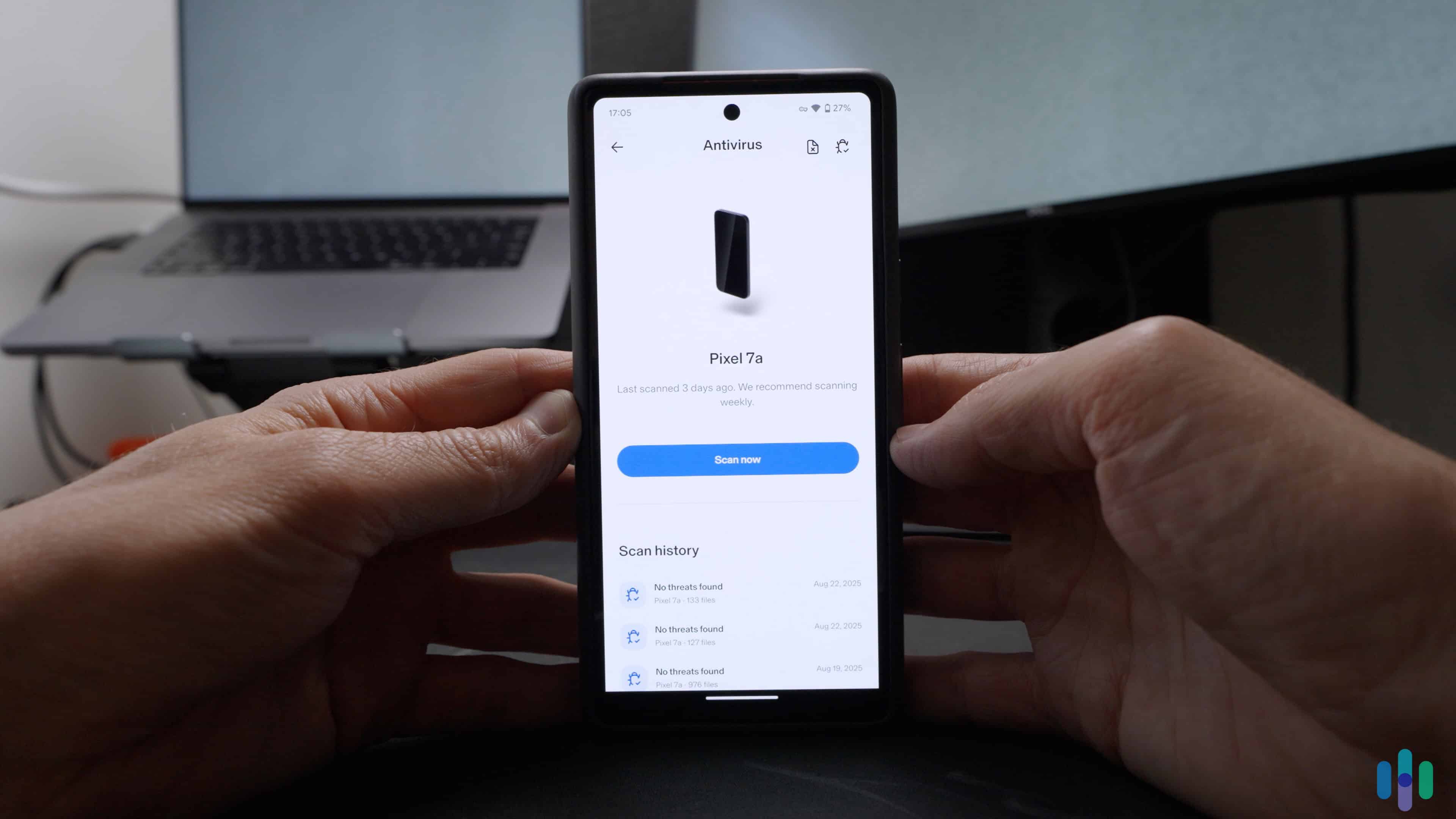
The only thing we don’t like is that Aura doesn’t let you schedule scans, which is something most top antiviruses offer. For example, TotalAV lets you schedule scans every day, week, two weeks, or month — it also lets you pick the day and time when the scan takes place.
>> Read More: TotalAV 2025 Review
What Is Aura Antivirus Missing?
While Aura has all the essential features we’d expect from a good antivirus, it is missing some extra tools that most top antiviruses have.
For example, it doesn’t have a system clean-up feature, like you get with TotalAV. This is a tool that scans your device for junk files and removes them, improving device performance. TotalAV’s feature even optimizes startup programs to make your operating system run smoother.
Aura’s antivirus is also missing a firewall, which you get with Norton 360. This is a security tool that helps secure your device against suspicious network traffic that could compromise your device.
Aura also lacks webcam protection, which Surfshark Antivirus offers. This tool prevents apps from accessing your webcam without your permission, preventing malicious apps and actors from spying on you through it.

Source link Read More




