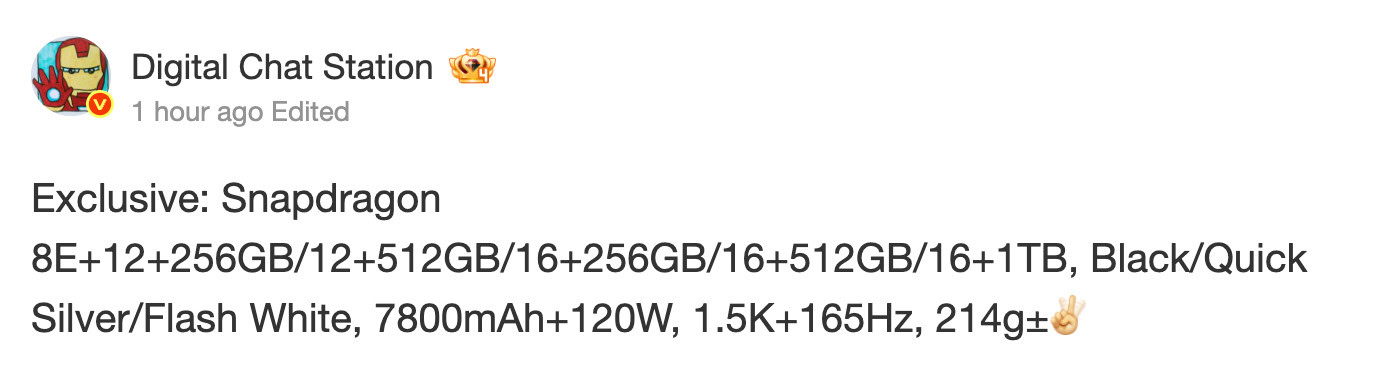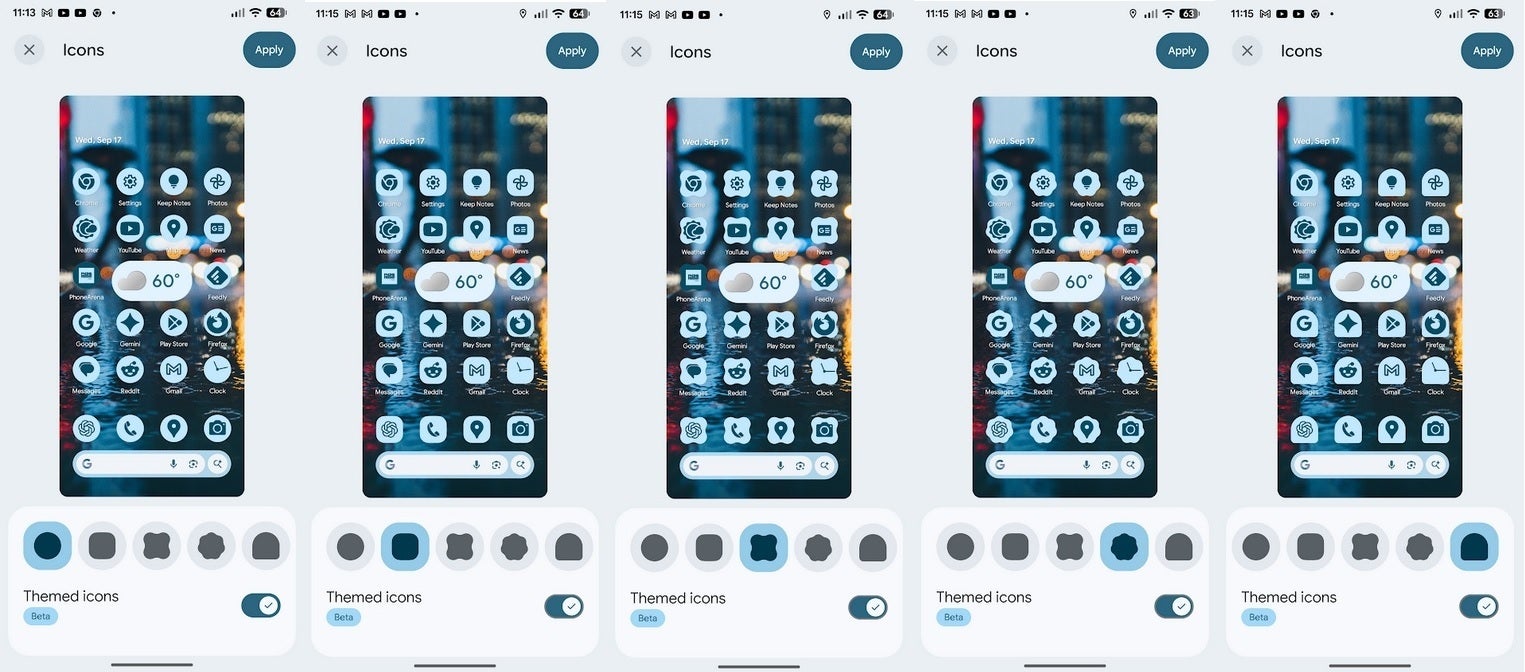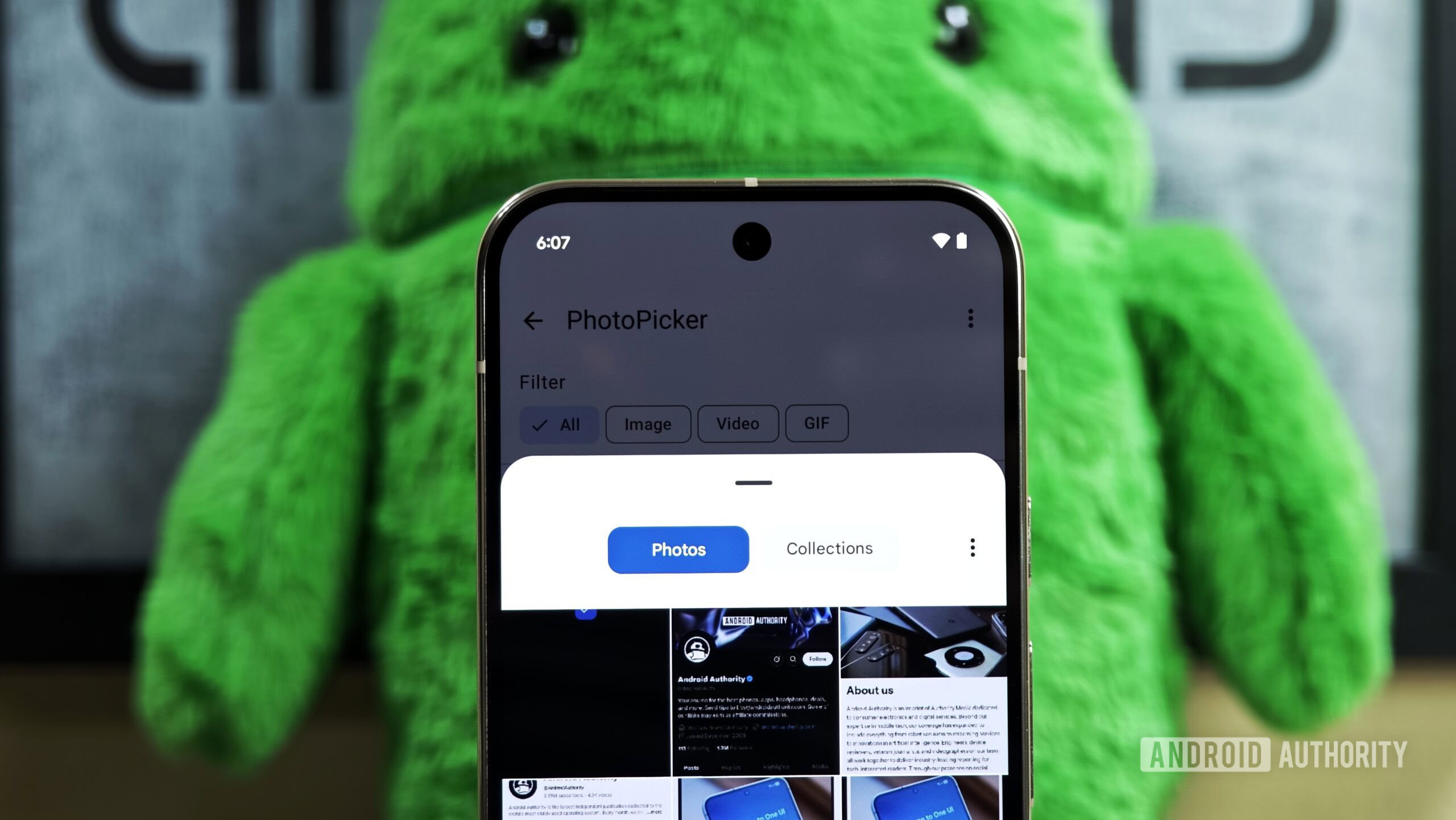Android & Chill

One of the web’s longest-running tech columns, Android & Chill is your Saturday discussion of Android, Google, and all things tech.
I think one of the fastest ways to wreck anything good is to randomly add a bunch of AI nonsense to it. Since Google loves to prove me right, I was surprised that it has taken so long for Chrome to get its share. Google just announced what’s coming to Chrome, and I’m even more surprised by how useful some of it actually looks.
Gemini in Chrome is your new browsing assistant, and while that name is unimaginative, it reflects most of what’s coming: simple tools that Google should be able to deliver without much disruption or security/privacy concerns.
What’s coming

For now, Chrome is seeing only a handful of Gemini features baked in. That’s fine since you’re only a bookmark away from most anything Gemini can do; it’s a web browser after all.
Most of them are simply an easy way to do things you could already do after 15 minutes of Googling and trying to find the right buttons. That’s what makes them great; AI should make complex things easy.
A few of my favorites are new ways to browse through your web history without you having to do it. The example says something like “what was the website that I saw the walnut desk on last week?” will work, and if so, that’s awesome.
There are also some tools to help people who aren’t so internet savvy (and the rest of us who think we are) by blocking web pages that try to auto-subscribe you to them or bolstering Gemini Nano’s already good Safe Browsing mode with the tools to block fake virus and malware warnings and the thugs that create them. I hope it works, and good riddance.
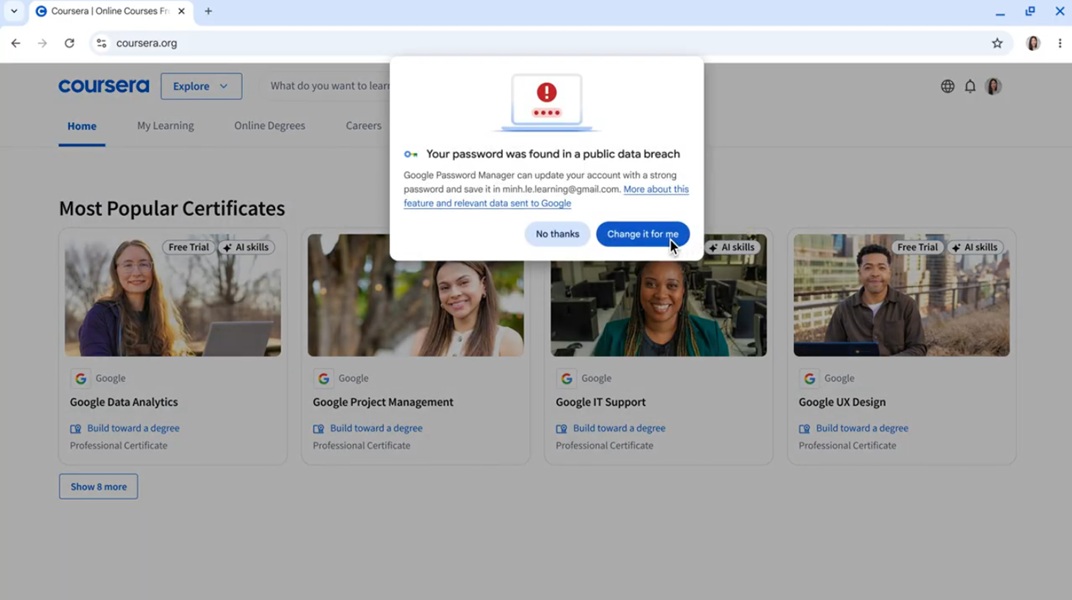
Some are less useful but still not terrible. Gemini can manage your tabs if you’d like. You can use the content of a webpage to get Search AI overviews without leaving the page. The omnibox (aka the address bar) will now convert long or weird search prompts into searches via AI search Mode. None of this was difficult to do before, and these tasks are often less than useful, but now it will be extremely easy if you’d like it to be done for you. Get to work for me, Gemini.
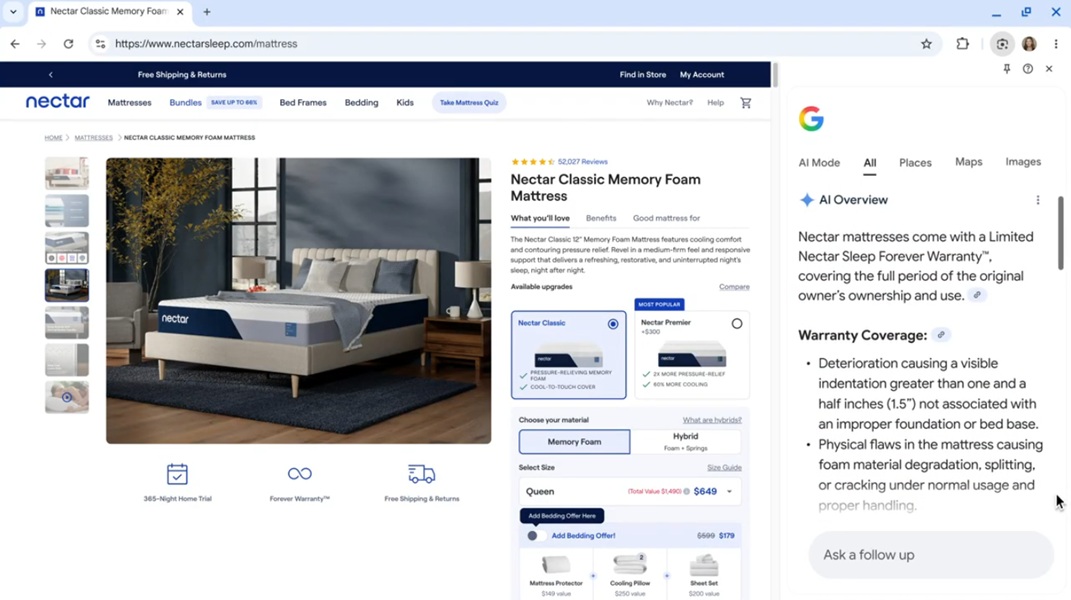
One feature that stands out from the rest is agentic browsing. You can tell Gemini to do something like make you an appointment to get the oil in your car changed, and it will do it for you. That sounds a lot like other things we’ve been told that didn’t quite pan out, but maybe this time things will be different.
My real concern is that it works exactly as described and makes me an appointment at Pep Boys to change the oil in my wife’s car. I don’t want an appointment at Pep Boys because the service center down the road is a local business, it’s closer, and it’s cheaper. I also know the mechanics and technicians and trust them to do anything.
Google says you’re in control and can halt the process at any time, but if I need to sit there and babysit Gemini so it does the right thing, it would be easier to just do it myself.
This is a stepping stone to bigger and maybe better things, so I won’t complain too much if it plays a little wonky.
When this is coming and who gets to try it?
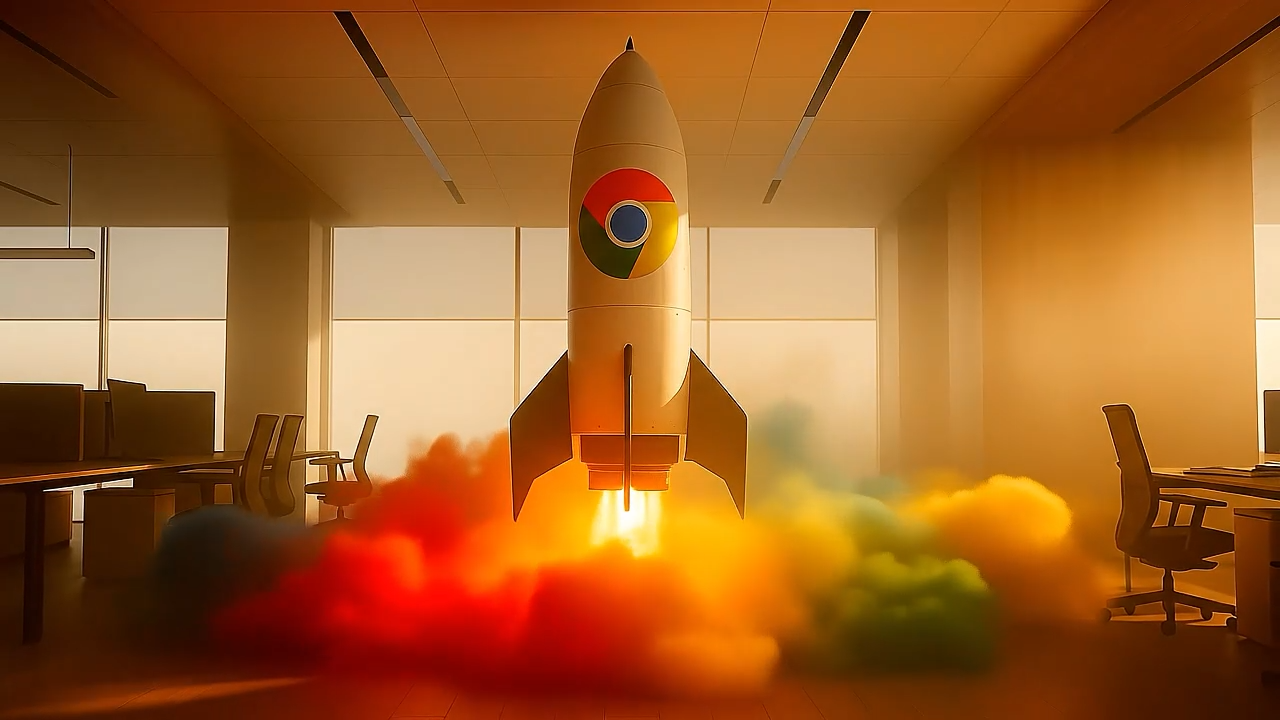
Some of these features are in the process of rolling out now, while others are “coming soon”. It’s smart to roll it out slowly and even smarter to not give a timeline, so it’s what we should expect from any Google feature announcement.
For Google Workspace users, it will be here in the coming weeks with enterprise-grade data protections and controls. Unfortunately, that means Gemini won’t be able to leak the Colonel’s famous fried chicken recipe or anything else that’s important.
It’s coming to mobile users, too. Google says nothing about the mobile and desktop versions being different, so I’m going to assume the same features will be available on your phone, too. And yes, that means Gemini will be built into Chrome for iOS, “soon”, too.
Now for the part nobody likes: This is only for users in the United States who have their devices set with English as the default language. I can understand the need to test it and see what regulators think about it, but that doesn’t help anyone who wants to try it and isn’t eligible. It’s not like there are almost a billion users in India and Brazil, or anything, right, Google?
Having said all that, there is one thing missing from everything Google had to say: Chromebooks. I know Chromebooks already have Gemini integration, so maybe this will “just work” once it comes to your account. The company makes no mention of any changes for Chromebooks or Chrome OS.
I’m surprised

I figured something like this would be coming once all the courtroom dust over Chrome was settled. Chrome and Search are tied together in a really deep way, and that’s why web browser market share is so important to Google.
What surprised me is (what feels like) the restraint Google has shown by not throwing the AI kitchen sink into Chrome and making everyone hate it. These features all seem… reasonable. I won’t use all of them, but there are several I can see myself using every day, as I do 100% of my work in the Chrome browser. Is it enough to make me want to switch my “personal time” web browser from Firefox to Chrome? It could be.
What’s most important is that it won’t make things worse. Nothing pops up automatically, nothing seems too intrusive or invasive, and Gemini is getting better, whether we want to admit it or not. I’m actually looking forward to this.